I first created the basic cube, with bevel and smoothed edges in Maya, then imported the .fbx into UE4 for my level creation.
Below I have shown my practice in the material editor, where I created a base material with a boatload of material instances, a 'transparent glass texture' and a Tron-inspired texture.
Here is a link to the Tron Material tutorial I followed to create the material shown:
I was looking to design a level that allowed me to experiment with material instances and the material editor while learning more about the UE4 interface and tools. I wanted to create something that had a 'cyberpunk' feel. I was imagining the Resident Evil retrovirus as an inspiration, shown here below:
I have created a playable location based on this design -- I imagined it would be in the lobby of a futuristic pharmaceutical company.
I have currently implemented a staircase that leads to the top and is completely walkable, but if implemented as I imagine, it would instead include a set of elevators that goes along its height.
I had difficulty lighting the scene properly, but plan to learn from this experience and practice on getting better lighting for my next assignment.
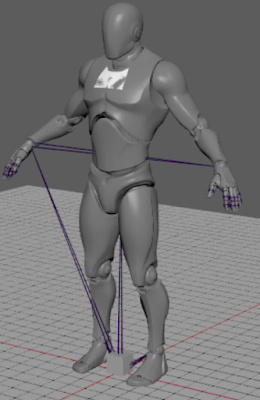




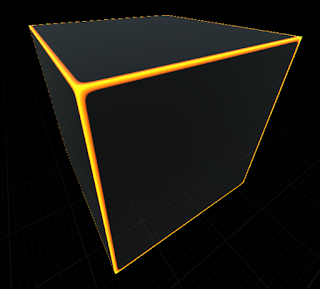
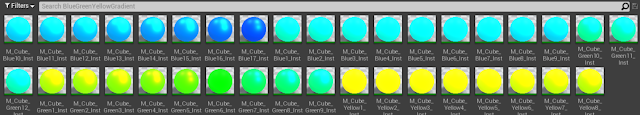









Nice display of your work, would like to know if this is playable or not! Can you climb up to the top?
ReplyDeleteAlso, you didn't do any sort of write up explaining your process, your mindset and why you created what you created. Where is your lighting changes? I ask because I do not see a main shadow casting light for some reason.
ReplyDeleteYes! You can climb to the top, I will quickly add some info about my process and mindset. I followed your tutorials, but was having trouble getting the lighting implemented properly. I have done a couple tutorials online to better understand how the lighting in UE4 works.
Delete