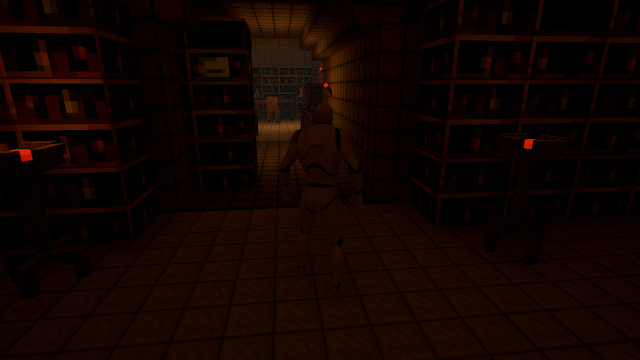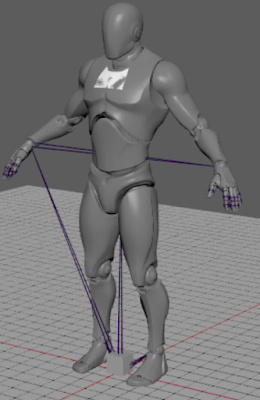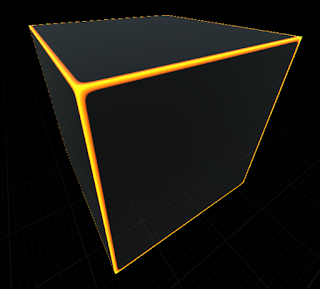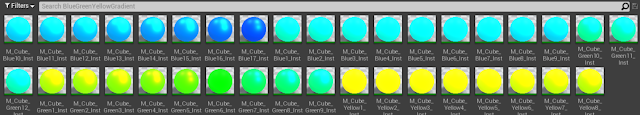I first looked for inspiration from the "popular" show MXC in creating my level, they always had fun and interesting obstacle courses - so I was looking to replicate something with a similar feel.
I started out by creating an interesting terrain with walkable paths along the cliff faces - I felt it would be an interesting environment for an obstacle course.
After getting my basics in and playing with a few blueprints, it was interesting enough, not very fun to play, and I found I had a lot of unused space. So without throwing away all the work I had done,
I drew my inspiration from the design of old lumber mills and felt the mechanics I had created would find a better home in this kind of setting.
I created a lumber mill and set it alongside a riverbed, my goal was to make it feel like a more natural space rather than have a bunch of floating platforms - while keeping some of the more enjoyable platforming elements.
Unfortunately I did not find time to make a flowing river, but if you use your imagination, anything is possible.
The first obstacle is The Wood Chipper, a giant spinning set of toothed logs, waiting to tear you apart.
The second obstacle is the Bed of Saws which spin menacingly and crisscross the walkable area.
The third obstacle is the Conveyor System, originally meant to pass logs from the bottom floor to the top, hopping across the platforms requires good timing.
Taking a pulley-drawn elevator to the top and climbing the ladder brings you to the walkway, not all is as it seems as some of the floor will fall out beneath you if you don't run fast enough!
The end of the walkway is gated off and requires a Keycard to pass through, fortunately someone left it handy nearby.
Past the iron bars is a fallen section of the walkway, climb the broken sections down into the still intact room to find a message from the mastermind of the operation!
In the interest of keeping the flow, I've decided to put all the blueprints I've used down below here, I will put up the links to all the tutorials I followed in the near future.
Enter volume, enable input, display message:
Check Inventory for Keycard, Toggle Light, and Open Doorway:
Moving Platforms w/ return on exit
Healthbar Update when Damage is Taken
Add Keycard to Inventory Array
Player damage on overlap w/ Health Check & Basic Respawn
Spin Object over Time
The Wallclimb blueprint is extensive, but essentially it raycasts to check if there is a mesh within X units of the player, if True enable input and w/ User Input modify forward and right user input vectors to move along the up and right left axes -- you will see the blueprint also includes a "Press E to Wallclimb" text render component, but I shut it off because it was responding to walls I did not necessarily want to be climbable.
Keycard pickup and destroy actor in worldspace.
"Read Letter" and create UI Widget on keypress.
I've also included a quick walkthrough of my level.
The first 30 seconds are a walkthrough of my first iteration.